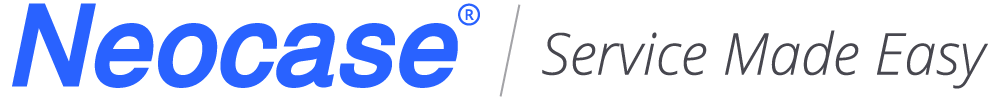All employees are not the same. Yet more often than not, HR Portals treat them as though they are. Beyond knowledge base articles, the portal pages are identical for every employee.
Consumer websites are different - what one user sees may be dramatically different from what another user sees. That's because what a consumer does on a web site today influences what they see on the same website tomorrow. This is called “contextual relevance,” and consumers respond to it with higher return visits, engagement and loyalty.
While HR isn’t selling consumer goods, it shares many of the same goals:
- Increasing return visits
- Increasing "customer" engagement
- Building "customer" loyalty.
The “contextual relevance” approach that works on consumer sites can also be applied to HR Employee Portals, by following three steps:
- Capture data based on employees’ behaviors on previous visits.
- Curate content that’s relevant to employee attributes.
- “Tag” or “Permission” the content with the appropriate attributes.
Capture data based on employees' "behaviors."
In the online customer world, marketers study buyer behavior. Barton Goldenberg’s article, Contextual Relevance is Critical to Capturing Customers (July, 2017 CRM Magazine) the customers’ buying process – where, how and when the customers seek to fulfill a need – enables the marketers to deliver the right content and the right time to the right customer. This timely delivery of information that’s relevant to the customer.
In the world of HR Service Delivery, “Buyer Behavior” described by Goldenberg is akin to the different stages of the employee life-cycle, as well as the life stages that an employee goes through. So, the first step in creating contextually relevant experiences for your employees is having the “behavioral” data that defines these life-cycles and stages.
For example, when an employee applies for Leave for the adoption of an infant, use this event to update the employee’s record accordingly. Add to the employee’s profile an attribute that indicates an imminent addition to the family.
Another example may be the employee who has just accepted an overseas assignment. This employee’s data profile can be updated with the name of the foreign city in which the employee will be living and working, and the date the assignment is to begin.
Capturing data that defines significant life or work events, and adding that data to the employee record is the first step to delivering highly-relevant Employee Portal experiences.
Curate Content that’s relevant to each employee attribute.
Now that you’ve updated employee records with these new personalization attributes, it’s time to identify or create the content that’s going to speak to each of the attributes. The content can be anything from a News/Information Banner to Knowledge base articles to Transaction Tools. Whatever type content it is, it should be directly related to the attribute, and useful to each employee that shares that attribute.
For example, a curated set of Knowledge base articles, titled “5 Ideas to Make Adoption Easier.” The list may include articles on “Parenting an Adopted Child,” “How to Add a Dependent to your Insurance,” “How to Increase your FSA Account” and “Pediatricians in Your Area.” (“Pediatricians in Your Area will also be mapped to the geographic area in which the employee lives/works.”)
Tag the content with the appropriate attributes.
So, you’ve updated employee records with the “behavioral” (transaction-driven) attributes. You’ve created and curated the content that’s highly relevant to each attribute. Now it’s time to “Tag” or “Permission” each content component with the appropriate attribute(s).
“Tagging” the content with the related attribute is what causes the content to dynamically appear on the screen when any employee whose record contains that attribute logs into the portal. “Tagging” essentially maps the content to the employee.
Let’s say that our employee applies for the Leave on Monday afternoon. When he logs back into the portal on Tuesday, he’ll be greeted with the content on Adoption. And he’ll see that content weather he logs into the portal from his laptop, smart phone, or tablet.
In Summary
Today’s employees want information that’s relevant to them, served up their way, not yours. You can achieve this by capturing the behavioral/transactional data and applying it to the employee record. Curate the content that relates to the attribute. Then tag the content with the appropriate attributes.
This 3- step approach creates the contextual relevance that’s critical to capturing customers in the consumer world. Delivering this level of contextual relevance may capture greater loyalty and engagement from employees.